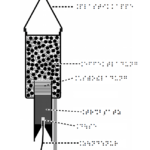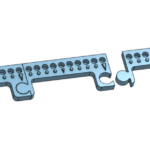Malplus
Das Rechenformat “Malplus” ist ein Aufgabenformat aus dem Mathematikbuch “Welt der Zahl 2”, Schroedel-Verlag, 2019, S.80.
Die Rechenaufgaben sieht im Mathematikbuch aus wie eine Robbe. Im Gesicht der Robbe kann eine Zahl eingefügt werden, mit der alle Zahlen von links nach rechts multipliziert werden.
So stehen z.B. im Bauch der Robbe zwei Zahlen untereinander, die mit der Zahl aus dem Gesicht multipliziert werden. Das Ergebnis wird im Bauch der Robbe auf die rechte Seite festgehalten.
Wie der Name des Rechenformats “Malplus” schon sagt, wird auch addiert, nämlich von oben nach unten. Die beiden Zahlen im Bauch der Robbe werden von oben nach unten addiert. Das Ergebnis wird darunter festgehalten. Auch die Zahlen auf der rechten Seite im Bauch der Robbe können von oben nach unten addiert und das Ergebnis darunter festgehalten werden .
Es können die Zahlen aus der Hundertertafel (Link siehe unten) und Aufkleber zum Besprechen z.B. für die Ergenisse genutzt werden.
Englishversion
Malplus (multiply-add)
The maths format ‘Malplus’ (multiply-add) is a task format from the maths book ‘Welt der Zahl 2’, Schroedel-Verlag, 2019, p.80.
The maths problem looks like a seal in the maths book. A number can be added to the seal’s face, which is used to multiply all numbers from left to right.
For example, there are two numbers one below the other in the seal’s stomach, which are multiplied by the number from the face. The result is recorded in the belly of the seal on the right-hand side.
As the name of the calculation format ‘Malplus’ (multiply-add) suggests, the numbers are also added, namely from top to bottom. The two numbers in the seal’s belly are added from top to bottom. The result is recorded underneath. The numbers on the right-hand side of the seal’s belly can also be added from top to bottom and the result recorded underneath.
The numbers from the hundreds table and stickers to record the results can be used, for example.