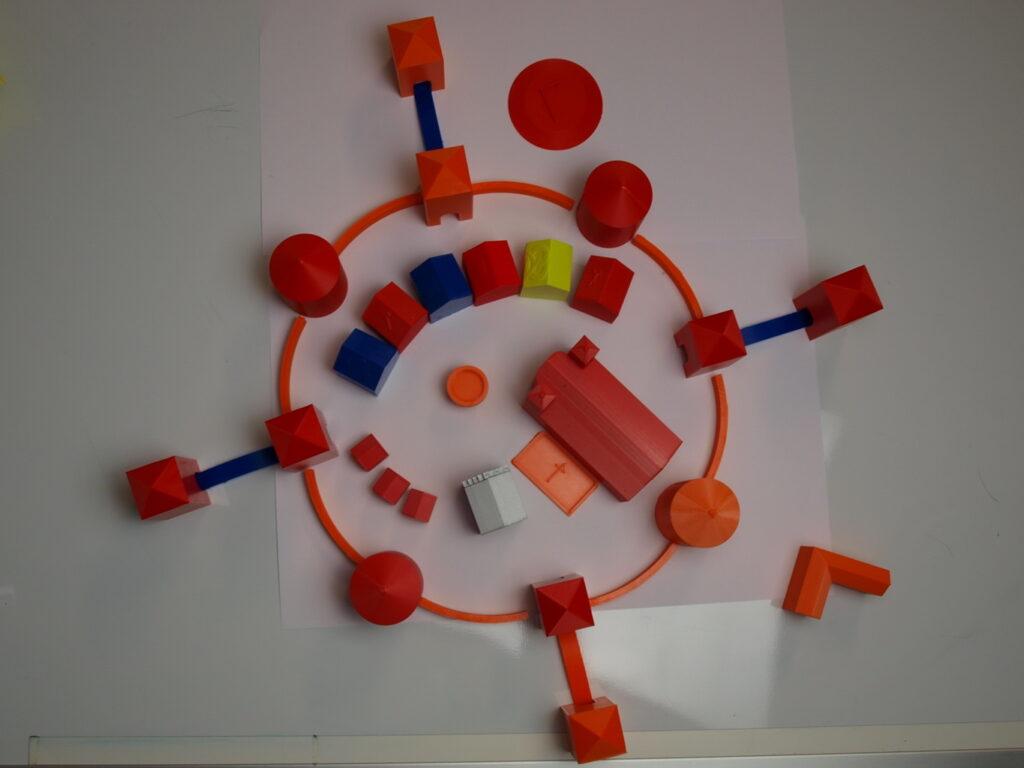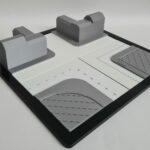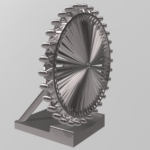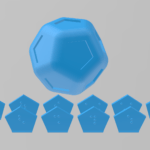A medieval town comprising several models (e.g. church, little houses, houses of craftsmen, graveyard, bridge, town wall, towers)
The goal of the set of models is to give learners the opportunity to comprehend the typical layout of medieval towns by arranging the single objects in the right way. Hence, they don’t show details on architecture but only the proportions of the buildings.
A whole town can be set up on a table: church (graveyard), townhall and fountain in the center of the town, surrounded by the craftsmen’s houses, and the little houses of common people near the town wall.
The town wall consists of eight wall pieces, four gates, and four towers, which ought to be lined up as follows: gate, wall, tower, wall (four times).
You can use the smaller gates and bridges to represent a moat in the outer circle around the town wall.
On the roof of the craftsmen houses there are symbols indicating different professions: pretzel = bakery, scissors = tailor, pig’s head = butcher, jug = inn/pub, hammer: smith, mill-wheel = mill. Their main purpose is to make the rearranging of the buildings more interesting. If you would like to put the focus on medieval professions, you might want to add braille, using braille labels or adapting the source files.
This model was designed and tested as part of the 3D4VIP project.