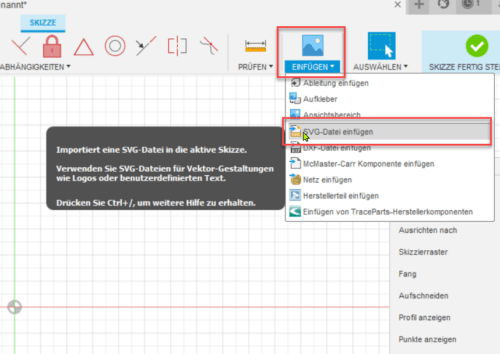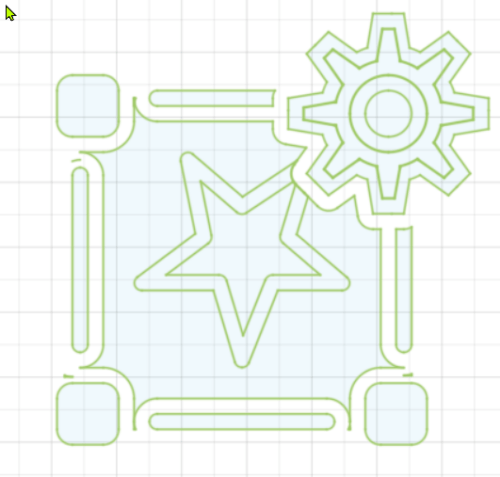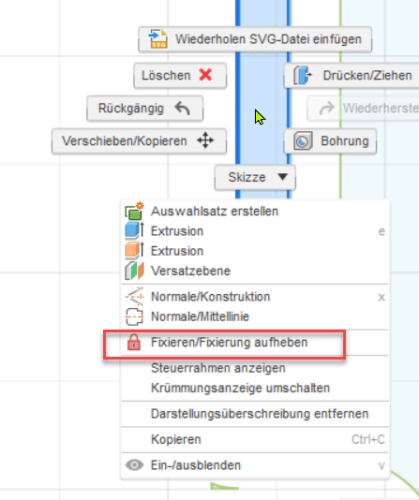Most models are created based on a two-dimensional image. In most drawing programs it is possible to insert a graphic and then trace it.
Scalable Vector Graphics (SVG) also offer the possibility of working directly with the lines and surfaces contained in the graphic. This saves a lot of time, especially for highly complex illustrations. Unfortunately, SVG files cannot be inserted into all software.
However, as Fusion 360 works with SVG files, this is what we will use as an example.
What is an SVG file?
SVG is a format for two-dimensional vector graphics. Compared to pixel graphics, SVGs have the added benefit that they can be scaled without loss of quality. The elements are not defined by pixels, but as elements and points in the coordinate system.
For example, a rectangle with a width of 400 and a height of 200, with the upper left corner (x, y) is defined as follows:
This type of object definition offers optimal conditions for further processing for other purposes.
How do I find an SVG file?
Many images can be found on the net as SVG files. If you enter the keywords “SVG Vector Free” into the search engine, there are many portals that provide high-quality images.
In some PDFs, graphics are already available in vector form. In this case it is possible to open the page with the illustration in Inkscape, then delete everything that is not needed (often groupings have to be ungrouped to do this) and then save it as an SVG file.
Of course, you can also create a drawing yourself in Inkscape and then save it as an SVG file.
How do I insert the SVG file?
In Fusion 360, the SVG file can be inserted directly into a sketch. To do this, select Insert – Insert SVG from the menu.
Then scale and move the drawing to the desired location.
The paths appear green at first which means they are fixed.
If you want to change the gradients, you have to select the paths you want to change, right click then press Fix/Unfix.
The nodes can then be deleted or otherwise edited. You can also insert your own curves, for example.
If you have closed surfaces, you can simply extrude them once the sketch is finished or use them for other purposes.