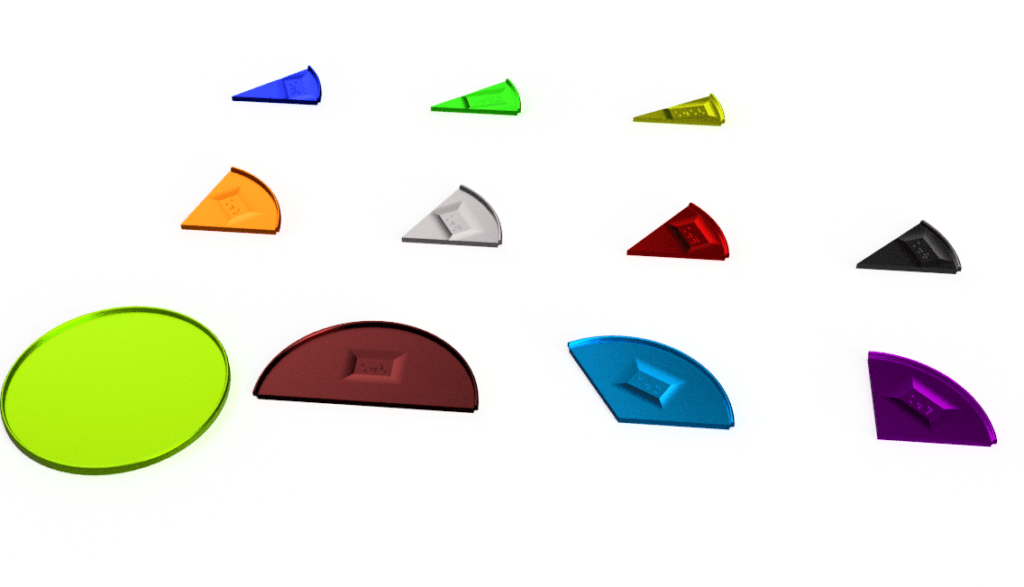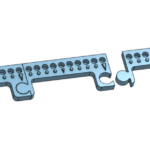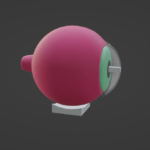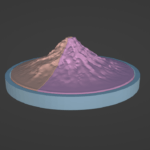Dieses Bruchset eignet sich gut für die Einführung in die Bruchrechnung. Die einzelnen Elemente sind ineinander stapelbar, sodass ein unmittelbarer direkter Vergleich möglich ist. Alle Brüche (von 1/2 bis 1/10 und 1/12) sind mit Punktschrift beschriftet. Mit einem Lackstift oder Ähnlichem lässt sich auch Schwarzschrift noch aufbringen. Für sehende Schüler lassen sich die Bruchteile über verschiedene Farben unterscheiden.
So lassen sich die Themen Erweitern und Kürzen und Rechnen mit Brüchen sehr anschaulich und handlungsorientiert einführen.
Der Vergleich kann je nach Vorliebe des Schülers direkt (Achtel werden auf Viertel gelegt) oder über ein Hineinlegen in der Grundform durchgeführt werden.
——————————————————————–
Fraction circles are a great possibility for students to learn fractions. They are a set of circular manipulatives where each circle is the same size and divided into equal fractional parts. This set includes 1/2 – 1/10, 1/12 and one whole.
The fractions are labelled in Eurobraille, if other number notations are used, the set can be used without writing. Number foil can be glued on here.
The parts are designed to “snap” to the edge. This allows them to be placed well on top of each other and compared with each other. The fraction circles facilitate the introduction of size comparison, addition and multiplication of fractions.
This model was designed and tested as part of the 3D4VIP project.