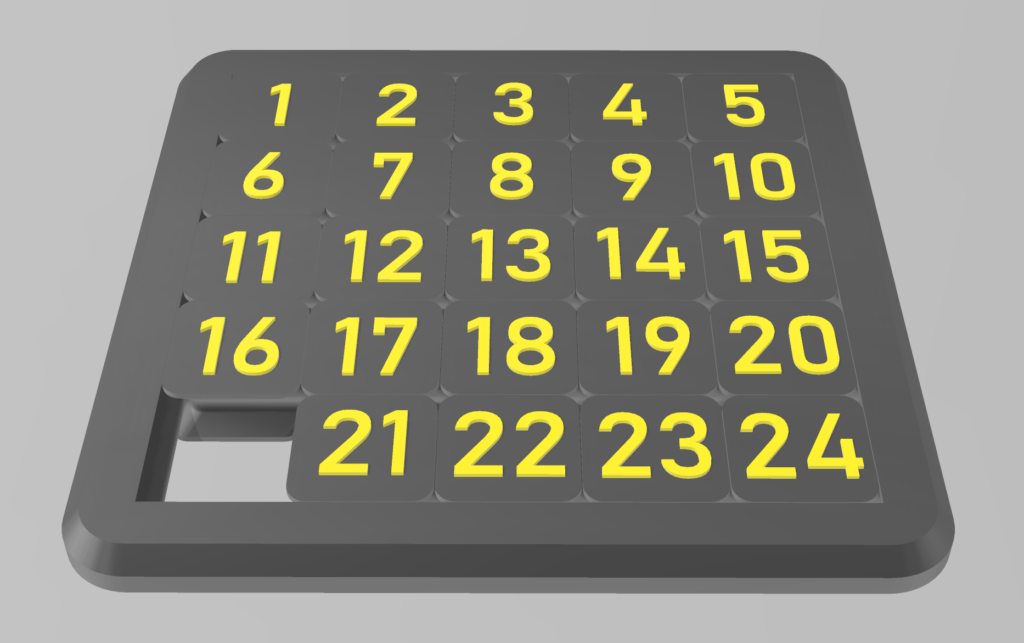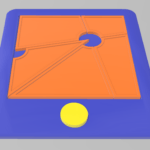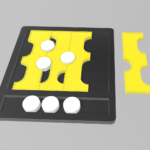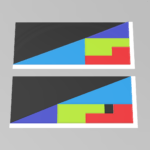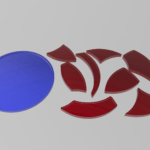The puzzle works by sliding one of the 24 pieces around at a time. The pieces of the puzzle are numbered 1 to 24. The aim of the puzzle is to push the number tiles back into the correct order.
The sliding puzzle is a fun and challenging logic exercise and also strengthens concentration, problem-solving skills and number sense.
The model is based on the one from zcassell and has been adapted and optimised accordingly for our user group.
Das Puzzle funktioniert so, indem man jeweils eines der 24 Teile herumschiebt. Die Teile des Puzzles sind mit 1 bis 24 nummeriert. Ziel des Puzzles ist es die Zahlenplättchen in die richtigen Reihenfolge zurückzuschieben.
Das Schiebepuzzle ist eine lustige und herausfordernde Logikübung und stärkt dabei auch noch Konzentrationsfähigkeit, Problemlösekompetenzen und Zahlenverständnis.
Das Modell basiert auf dem Modell von zcassell und wurde ensprechend für unseren Nutzerkreis angepasst und optimiert.