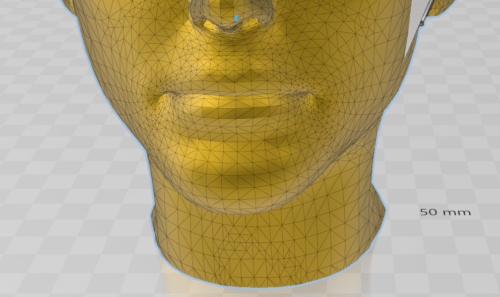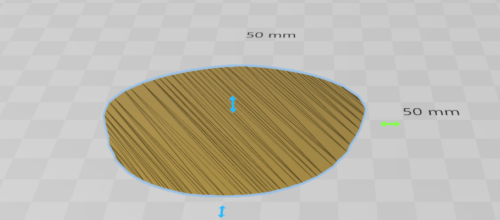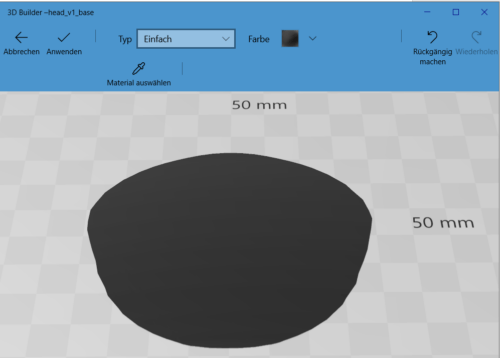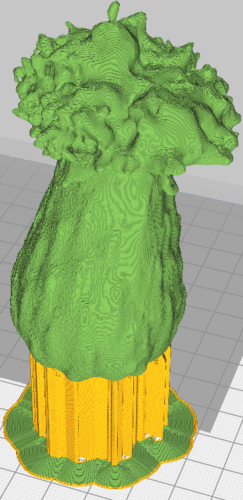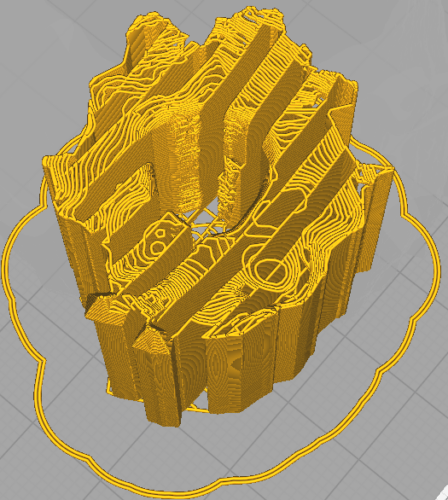Introduction
Additional model information can be included in the same way as a key helps interpret a map, providing context and clarification to the reader. This is especially true for complex models where the orientation of the model and salient points are not intuitively obvious. We recommend that you create 3D objects along with a key, depending on the complexity of the object. When we refer to a key here it is not the abbreviated key you might find on a topological map. This is a much more comprehensive, structured collection of information that contributes to practical work with tactile 3D models. The key should always be made of tactile material and swell paper is particularly suited to this.
In order to explore a 3D object in a meaningful way, it is important to determine how it is oriented in space. Swell paper, a paper that makes information tactile, can be used for this. But the key is still needed for more information. For a model, it should be possible to determine the spatial orientation of the object. But since the model is usually shown enlarged or reduced, it should contain a reference to the size of the original. In addition, further information or links can be collected in a QR code or NFC tag, which can be included in the key.
Additional model information may not be necessary for very simple objects. This could be because the orientation is obvious or the context is made clear. In all other cases, the key should provide information including the orientation and scale.
Creating the key
1) QR code
It is advisable to display the QR code itself in a colour that is not affected when swelling the paper. Black is therefore unsuitable. We recommend a red tone (RGB R 211 G 47 B 47), for squares and pixels. The QR code should be enclosed by a 2pt wide frame, which is raised after swelling. This allows its position to be detected tactilely. To make it easy to find, it should usually be located in the upper left corner of the key. The square has an edge length of 6cm, which should be sufficient for most information. However, it can be enlarged or reduced if necessary, see below:
A heading and further information on the model and key can be inserted to the right of the QR code. The heading should be placed above the QR code so that one or more full lines are available. Additional information about the model can be inserted next to the QR code, provided it is also stored in the QR code itself or made available in some other way.
A QR code generator which creates the features described, is easy to use and is free of charge, can be found on the following page:
https://www.the-qrcode-generator.com/
The image is only an illustration and doesn’t contribute to the content.
2) Information on the orientation of the model
To be able to position the model on the key, the key needs an area that corresponds to the base of the model. This can be created relatively easily with the help of 3D Builder. To do this, first open the model in 3D Builder then position it in the desired orientation. In our example, the head stands upright on the virtual floor surface:
Using the splitting tool, a section of the base can now be cut off at a very low height. The tool can be used intuitively as soon as the object to be edited has been selected. The result is shown below:
This cutout is now coloured black so that it can be swelled up:
Export the object as a 3MF file and then import it into Word. At first, the object simply appears as a horizontal line:
Once the view of the object has been changed to “Top”, the cut surface is visible again. The object can then be positioned in the centre of the page:
3) Information on the scale of the model
Finally, the key should contain an indication of the scale of the model in relation to a known reference system. In our case, the head is about half the size of the original, which is sufficient as an indication. However, comparable scales can also be given.
Scale:
The head is about 50% smaller than the original.
Supplement for objects that cannot be placed on the key
If it is not possible to place the model directly on the key, the support can be glued onto it. The model is then placed on the support structure.