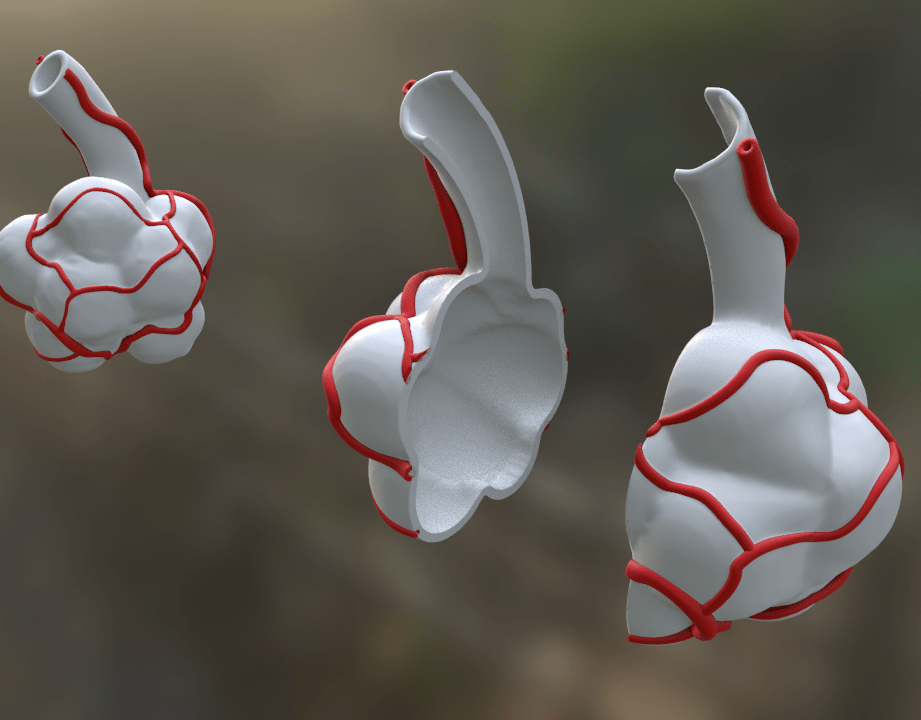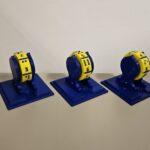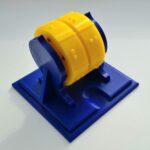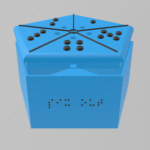The air sacs are part of the respiratory system at the end of the bronchioles (tiny branches of air tubes in the lungs). The alveoli are where the lungs and the blood exchange oxygen and carbon dioxide during the process of breathing in and breathing out. Oxygen breathed in from the air passes through the alveoli and into the blood and travels to the tissues throughout the body. Carbon dioxide travels in the blood from the body’s tissues and passes through the alveoli to be breathed out.
This model is hollow and divided into two sections to show the organ from the inside and outside.
There is an alternative model which prints in one piece to only show the outside of the structure. It is technically easier to print.


Alveolus_H_P1 and Alveolus_H_P2 contain a version with holes for magnets of 1mm in height and 3mm in diameter in case you prefer to use magnets instead of glue.
This model was designed and tested as part of the 3D4VIP project.