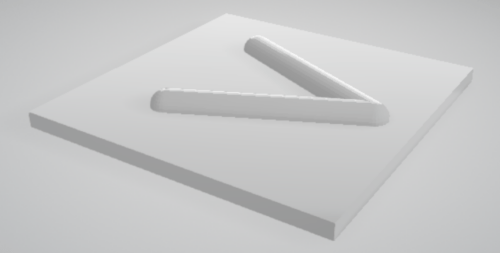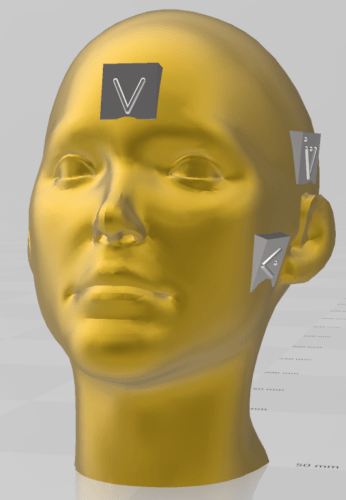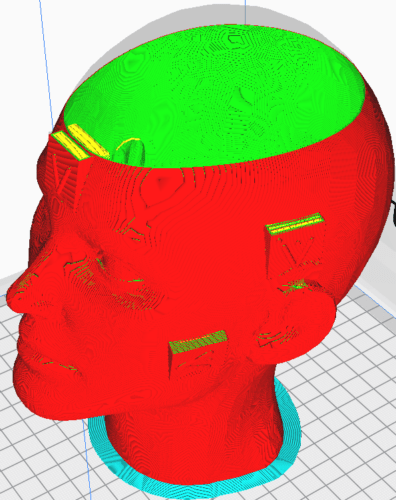The purpose of this article is to introduce the V symbol to the 3D printing community in the context of visual impairment. The V symbol is scalable and thus, among other things, easier to print, easy to attach to models, and also quite small (the original size is 2cm square but it can be rescaled if necessary). It can be used as an alternative to braille labelling, which has some issues!
There is a total of six individually distinguishable V symbols. It is very unlikely that more than this would be needed on a single object for reasons of clarity. One should always start with the V symbol without dots and then use the other symbols in ascending order according to the increasing number of dots:
There are two sets of 3D V symbol files which are easy to attach to objects even for beginners (for example using Windows 3D Builder). One set has a baseplate with a height of 1mm, the other with a height of 10mm. The higher baseplate is easier to attach to objects because it can be pressed deeper into an object. The sets are available in 3MF and STL format.
In addition, we’ve created a true type font called “ubis.ttf”, so that you can use the same characters, for example, within a documentation or together with a legend, which has been printed on swell paper. With the font, the V-symbols can also be used within a text document. They are assigned to the keys 0 to 5 on a standard keyboard.
Our example is intended to illustrate how a 3D object with labels applied to it can be used. For this purpose, various parts of our object, a human head, were marked with V symbols. To distinguish the V-symbols on the object, they have a numbering coded by dots. Individual symbols were rotated to indicate the position of the body part in question using the tip of the symbol (V). For example, the first V symbol points to the body part “bridge of the nose”. The slope of the V-symbols was also chosen so that they are easy to print and have no or only a minimal overhang at the bottom. Object and V-symbols were brought together in Windows board tools (3D-Builder). The result can be grouped and then exported as a 3MF file. In this way, the objects remain changeable among themselves, but can still be printed out together.
Downloads